Here you'll find football corners betting tips from our expert football analyst, Liam Johnson. All of the corner predictions published here on WhichBookie are 100% free.
As online payment methods and banking technology progress, bookmakers are starting to accept more methods for payment and withdrawals. One of these relatively new methods is Apple Pay and so in this article, we’ll be looking at which bookies accept Apple Pay and how you can use it to fund your betting accounts.
Let’s get straight to it and list the top bookmakers that accept Apple Pay. All of the bookmakers in the table below allow customers to make deposits into their betting accounts using Apple Pay.
| Bookie | Apple Pay Accepted | Visit | |
|---|---|---|---|
 | Bet365 | ✅ | Visit |
 | Virgin Bet | ✅ | Visit |
 | Betfred | ✅ | Visit |
 | Coral | ✅ | Visit |
 | SpreadEx | ✅ | Visit |
 | Boylesports | ✅ | Visit |
 | Ladbrokes | ✅ | Visit |
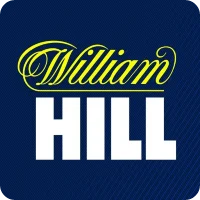 | William Hill | ✅ | Visit |
 | Unibet | ✅ | Visit |
 | LeoVegas | ✅ | Visit |
 | Parimatch | ✅ | Visit |
Apple Pay is a payment method which can be used by registered users of Mac devices and those of iPhones, iPads or Apple Watches which have Touch ID. It allows you to make a contactless payment without the need to enter your details each time. So long as you have your card details stored in your Apple Wallet, payments can be made by simply using your fingerprint as verification. You can also store multiple cards in your Apple Wallet allowing you to quickly and easily choose which card you would like to pay with. The majority of major UK banks support Apple Pay and transactions are considered to be extremely safe and secure.
Apple Pay allows you to deposit into your betting account without needing to enter your card details on the bookmaker website. Instead, all you need to do is have your payment details registered on your Apple device. Some people prefer this as they consider it more secure.
Another reason to use Apple Pay is that it is more convenient. To make a deposit, all you need to do is enter the amount and place your finger on the fingerprint scanner on your Apple mobile device. This is quicker than having to enter details such as your CSV number and any other card details. The payment usually goes through quicker than when depositing with a card also.
Currently, no bookmaker allows you to withdraw your funds using Apple Pay. Therefore, to withdraw funds, you will have to register a valid card or bank account. However, due to the benefits of using Apple Pay over credit or debit cards, it is still a good option to have.
It is always best to check the deposit fees for any new payment method but at the time of writing this article, none of the bookmakers charge customers for using Apple Pay for deposits. There are also no charges from Apple to customers who make payments.
The steps for depositing using Apple Pay may vary slightly between bookmaker accounts but they are generally very simple.
First, you’ll need to register an account with an online bookmaker. There are dozens of reputable bookies to choose from and with many of them, you’ll be able to claim free bets and other rewards when you register as a new customer.
Next, log into your account and head to the cashier. If the bookmaker accepts Apple Pay, there will be an option to select it. Note that you must be using a Apple device in order to pay using this method.
You then simply enter the amount you wish to deposit and confirm.
You’ll be asked to finalise your deposit using whatever security setting you have on your device. This may be a fingerprint, facial recognition, password, or pass code.
Your deposit will then be made instantly into your betting account.
Using Apple Pay for deposits at betting sites is extremely secure.
When you make a payment with Apple Pay, your device generates a unique code that is sent to the merchant. This code, along with a dynamic security code, ensures that your payment information is protected and not shared with the bookmaker.
Apple Pay also uses Touch ID or Face ID to authenticate payments. This means that only you can authorise transactions, which means that it’s very difficult for someone else to make payments from your account.
Lastly, since your card details are not directly shared with the bookmaker when using Apple Pay, the risk of fraud or unauthorised transactions is significantly reduced.
To set up an Apple Pay account, follow these simple steps:
1. Ensure that you have a compatible device. Apple Pay is available on iPhone, iPad, Apple Watch, and Mac devices.
2. Open the Wallet app on your device. If you don’t have it already, you can download it from the App Store.
3. Tap on the “+” sign to add a card.
4. You have two options to add your card details:
5. Follow the prompts to verify your card. This may involve receiving a verification code via SMS or email.
6. Once your card is verified, you’re ready to start using Apple Pay!
It’s important to note that not all banks or card issuers support Apple Pay. So, if your card is not supported, you may need to contact your bank or check Apple’s website for a list of supported banks.
